We've got a couple more hours tomorrow before deadline so there shouldn't be any problem finishing on time, I hope...
|
No kidding. We're rendering out our very last shot while editing the final clip like crazy. It's insanity really.
We've got a couple more hours tomorrow before deadline so there shouldn't be any problem finishing on time, I hope...
0 Comments
It's very rare you are able to render out your desired output straight from the 3D renderer. Compositing is a important part of most CG projects because you can play with the lighting and colors as you wish without having to adjust and re-render the entire scene to get the look you want. It can also be of great help to create that distinct and unique art style for a animated film.
Compositing EXR sequences in After Effects is a pain in the ass and consumes RAM like nothing else, so I sat down and thought myself how to use Nuke, a professional dedicated compositing software, and man am I glad I did. Nuke beats the living shit out of After Effects' sorry ass when it gets to compositing heavy 16-bit images. I've been spending the last few days compositing every shot we've rendered out and handed everything over to Ole Petter who is editing everything together in Premiere Pro. So we've decided to cut down on the rendering settings to save precious time. I've lowered the image sampler and GI processing, which means we'll get more aliasing and have a higher chance of getting GI flickering in the shots, but at least we'll be able to finish the project on time.
Rendering everything is taking way longer than first anticipated, both due to slow computers and several scenes being heavier to render than the ones I used for testing the render setup. Right now it seems we'll have to cut down on the quality to get the film delivered on time. I believe a group meeting is in place first thing tomorrow to figure out what to do the very last week of the project. We're really running out of time for post-production right now. If we make it through, it's gonna be a close one.
As I'm just sitting here monitoring the rendering process, I've tried designing a title logo for the short film. I'm not sure whether or not we're going to use it as I have yet to discuss it with the rest of the team. But anyways, here's the original sketch and a quick mashup I did in 3ds Max: I'm now off to search for usable sound effects...
We're now in the middle of the rendering process, and I must say, rendering on the school computers takes a whole lot longer than I anticipated; It takes almost 1000%, or 10x longer to render a single frame on school compared to my own personal computer. It's just terrible. I'm currently sitting on my own computer and controlling two other computers at school through TeamViewer, and my machine has now pumped out several hundred frames while the school computers on the other hand have been able to spit out a stunning amount of 46 frames combined.
To give an idea just how slow this is going, the Noroff computers are doing nothing other than rendering. No other applications are running. At home, however, I'm working with 3ds Max 2012, Photoshop, browsing the Internet and watching HD movies simultaneously on top of the rendering. Once again, it's just terrible, and the deadline is approaching awfully fast. Øyvind have been working on the ending animation for a while now, and I must say, it's turning out really awesome. Bloody well done. Can't wait to see this scene fully rendered. :) Here's a quick preview render of the final ending animation: Seeing I'm in charge for the rendering settings, being "the V-Ray guy" and everything, I've put together a flicker- and noise-free solution for our project. What I'm doing is rendering out the lighting information for every frame (prepass) and then render the full thing blending the lighting information to get a smooth and flicker free animation. This method is not only improving the quality of the render output, but also decreases overall rendering time considerably. It's one of them win-win situations really.
I've also settled for the Adaptive Subdivision with the Mitchell-Netravali antialiasing filter as our final image sampler, and it creates very high quality images with no visible edge aliasing, just the way we like it. As we're getting close to the deadline I've been spending some time on creating some long needed texture maps for "Dave". He now looks a whole lot better and fits more with our current art direction. I also created a "overrun" variation with a lot of dirt and shoeprints for the third train incident. I've also been experimenting around a little with compositing in Photoshop to achieve different looks to the final output, and I really like where this is heading.
We have now pretty much just chopped up the movie into four parts and we're now ready to start animating one part each. I've included my first shot here which currently is in its second day of development. The first day pretty much went into camera motion and timing of the animation. I also started animating the feet. On the second day I kept iterating on the animation and I think I've got a pretty good rough going here. I feel the timing is a little off here during the running. He seem a bit slow for someone in such a hurry. I'll try to address that as I go on.
|
About the authorOle Kristian Busk Archives
August 2018
|
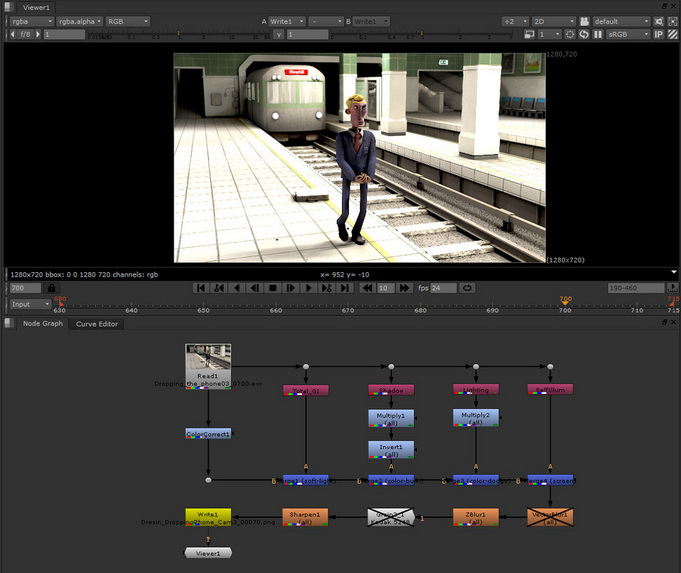

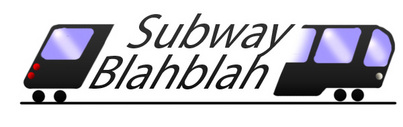
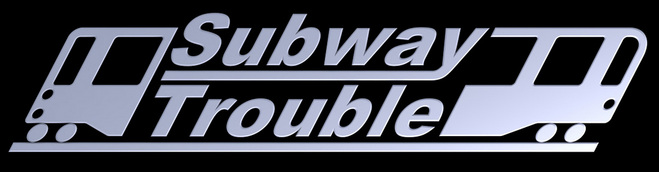
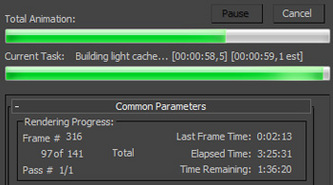
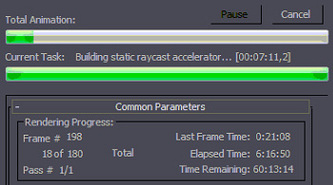
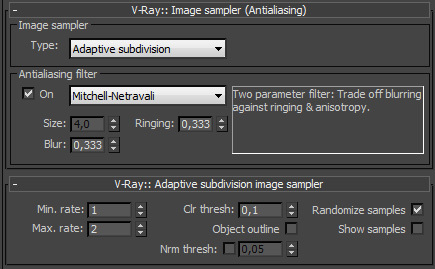




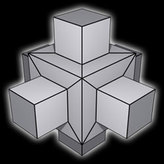
 RSS Feed
RSS Feed